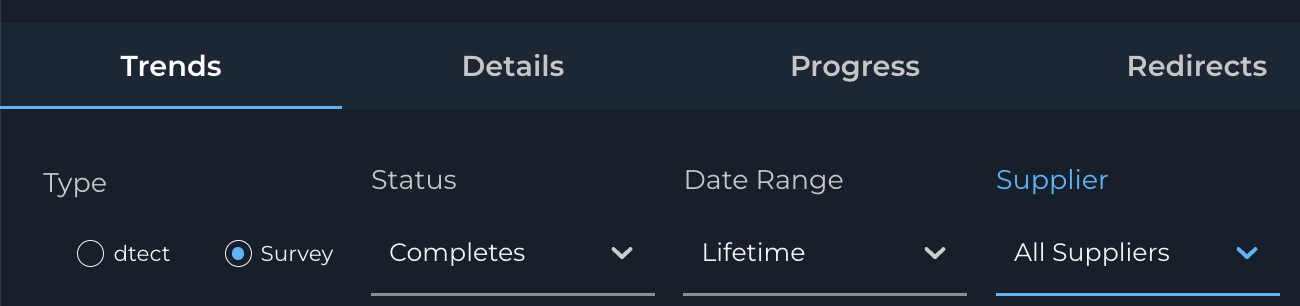Managing a survey project effectively from its inception to completion requires an understanding of the tools and features available within dtect. This guide will walk you through the essential steps of managing participant data collection, ensuring you can optimize your survey's performance and data quality.
Progress Monitoring
We built dtect to be the data quality platform to prevent survey fraud but also included a suite of features to make collecting participant data as seamless as possible.
Data Export
As soon your first participant comes through dtect, it's possible to export a CSV file which shows all starts. Use the Participant Export feature to download detailed reports on participant activity and security check outcomes. See Understanding the Progress CSV Export for more information.
Analyze these reports to identify trends and areas that may need adjustment, such as high rates of security terminates or participant drops.
Editing Project Settings
Based on the results of your data export review, you may want to make edits to the security settings or specs of your project.
Type of change
| Type of Change | How to Make the Change |
|---|---|
| Security | Overview of dtect Security |
| Managing Suppliers | How to Create a New Supplier OR Steps to Add an Existing Supplier |
| Survey Link | Editing Survey Hosting |
| Supplier Redirects - change where participants are redirected | How to Set up Supplier Redirects |
| Auto Pause - Enable or disable | Auto Pause |
| Change supported languages | No need. The language of dtect is based on the participant's browser language |
Viewing Per-Supplier Metrics
Navigate to the Trends page and use the Supplier dropdown to choose which supplier you'd like to view.