Within dtect there are 2 types of entry and survey links. This article intends to explain the differences between the experience with a testing link vs a live link.
Purpose
Test links are intended to be used any time you need to test as a participant either to verify the end to end routing of participants or to see a particular point in the process.
Live links are used only for live participants. Any testing using the live link will result in:
- Testing data populating permanently in the Progress and Trends pages of your project in dtect.
- Full security measures in dtect - you will not skip the location check (Locale Validation) or the deduplication checks (IP / Device).
- Entering and populating the live survey instead of the test survey link.
Entry Links
After adding a supplier to a project (see Add a Supplier to a Project) you'll be able to click "Edit" on the supplier in the Redirects page to see that supplier's entry links. Every entry link is specific to a supplier, you can't use the same entry link for different suppliers.
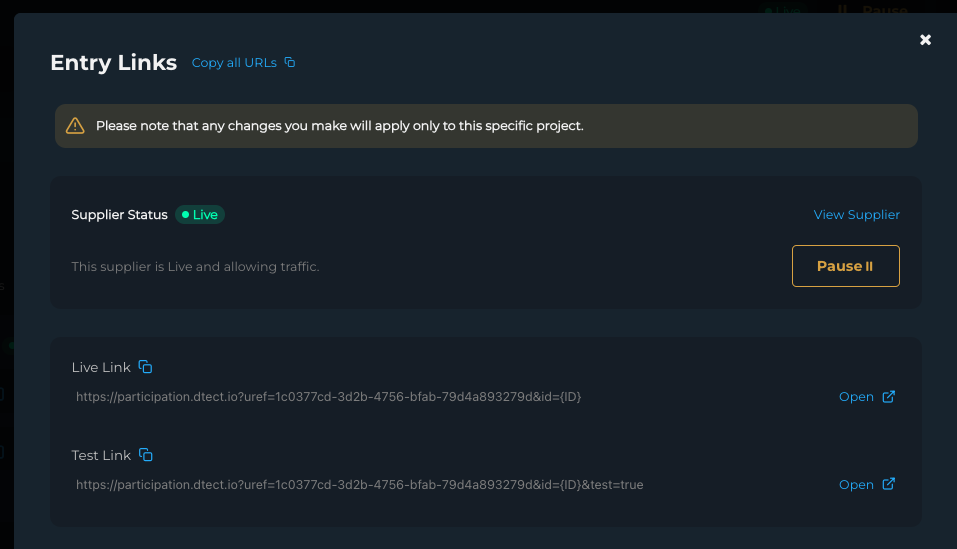
You may notice the only difference between the Live and Test Links are "test=true" at the end of the Test Link. When test=true is present on a dtect Entry Link it will populate in the Test Progress data rather than live and will also not encounter all of the security features present in the live link.
uref is the "unique reference" specific to a project/supplier combination. It takes the form of a UUID which is a 32 hexadecimal digit identifier unique to the supplier and project. Every participant who enters with a specific uref will be tied to that supplier/project.
Survey Links
dtect allows 2 types of survey links, Testing and Live.
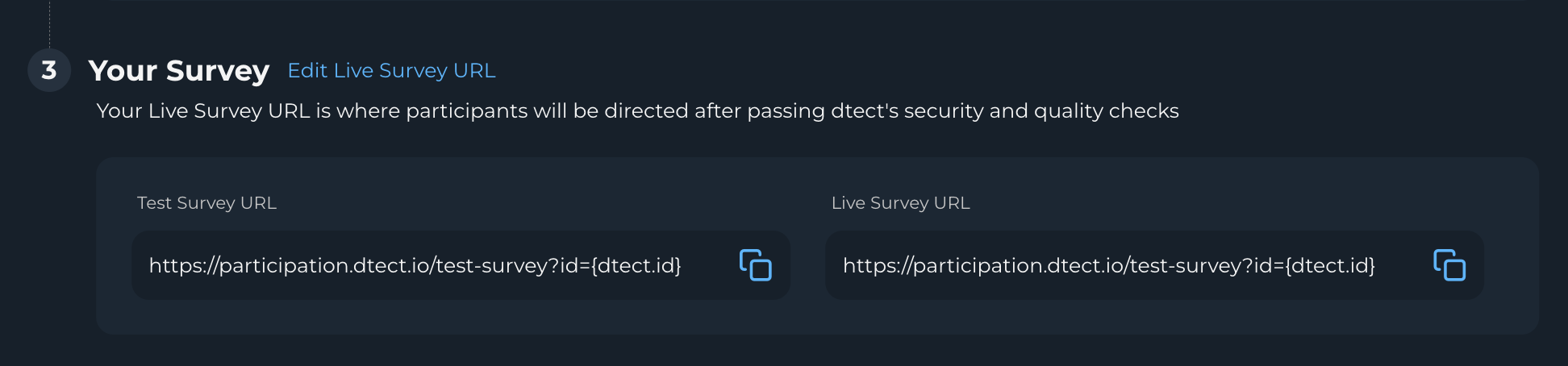
If you don't have a Test Survey URL just use the Live Survey URL.
In terms of redirects, the only difference is that the Test Entry Link (see above) redirects to the Test Survey URL when passing a participant to the survey while the Live Entry Link redirects to the Live Survey URL.
Differences in experience between Test and Live Links
If you enter a dtect Testing Entry Link you will see the dtect intro where participants can Agree to the terms and continue but there will never be an hCAPTCHA here while testing. This is because Automation Detection is only utilized while using the Live Entry Link.
The following security features are disabled while using a dtect Test Entry Link:
1.** Automation Detection** - This is what generates the score assigned to each participant. It uses hCAPTCHA to verify that participants meet your required security threshold.
2. Location Lock - This allows suppliers and vendors from non-target audience countries to test the participant experience through the survey without being stopped at dtect.
3. Duplicate Checking - This allows testing multiple times as long as a different id value is used on entry.