To add an existing supplier, select "+Add Supplier" from the Redirects page of your project:
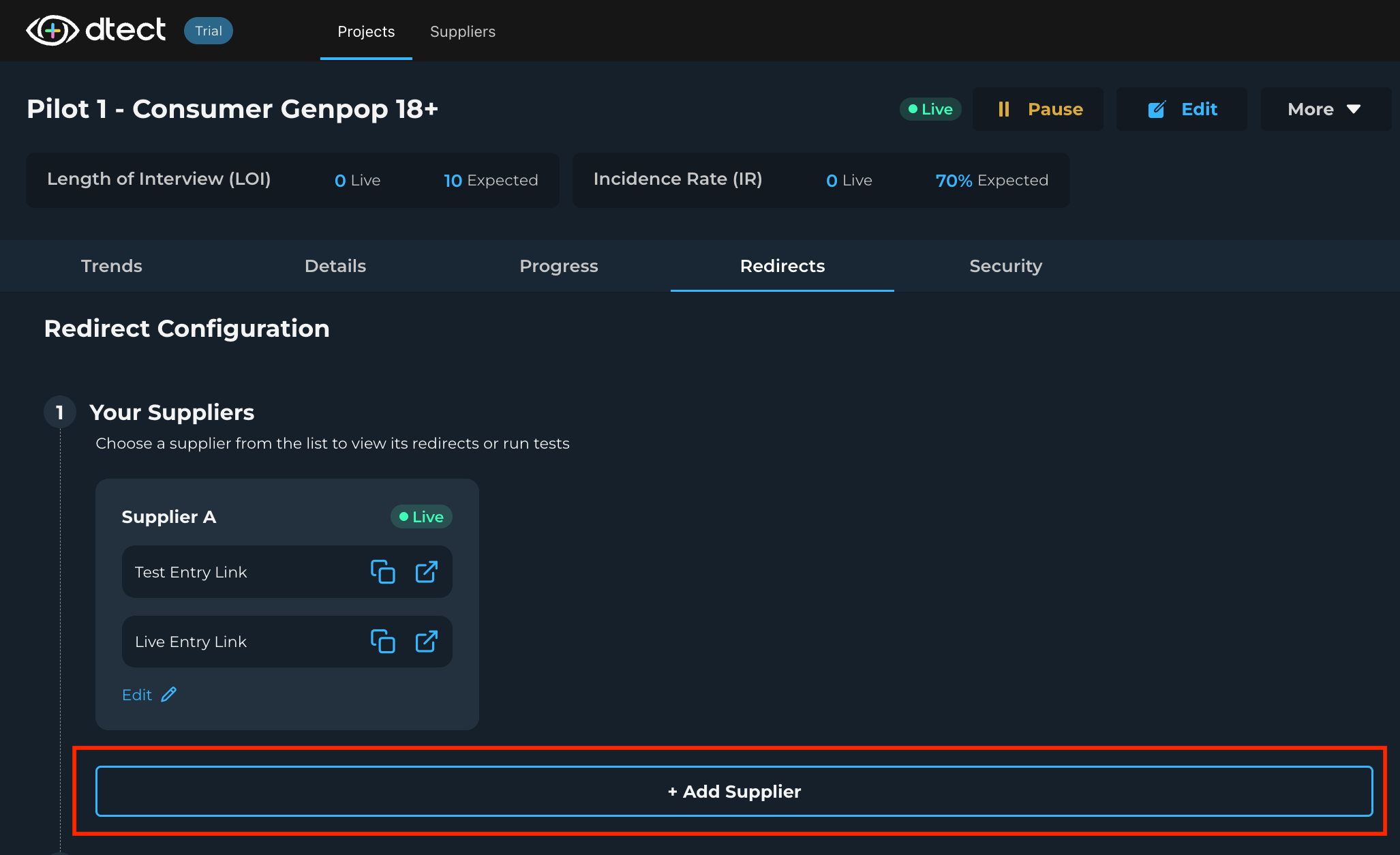
From the "Add Supplier to Project" page, select the pre-existing supplier from the dropdown list. You can also search for the supplier by typing in the supplier name into the Supplier Search bar.
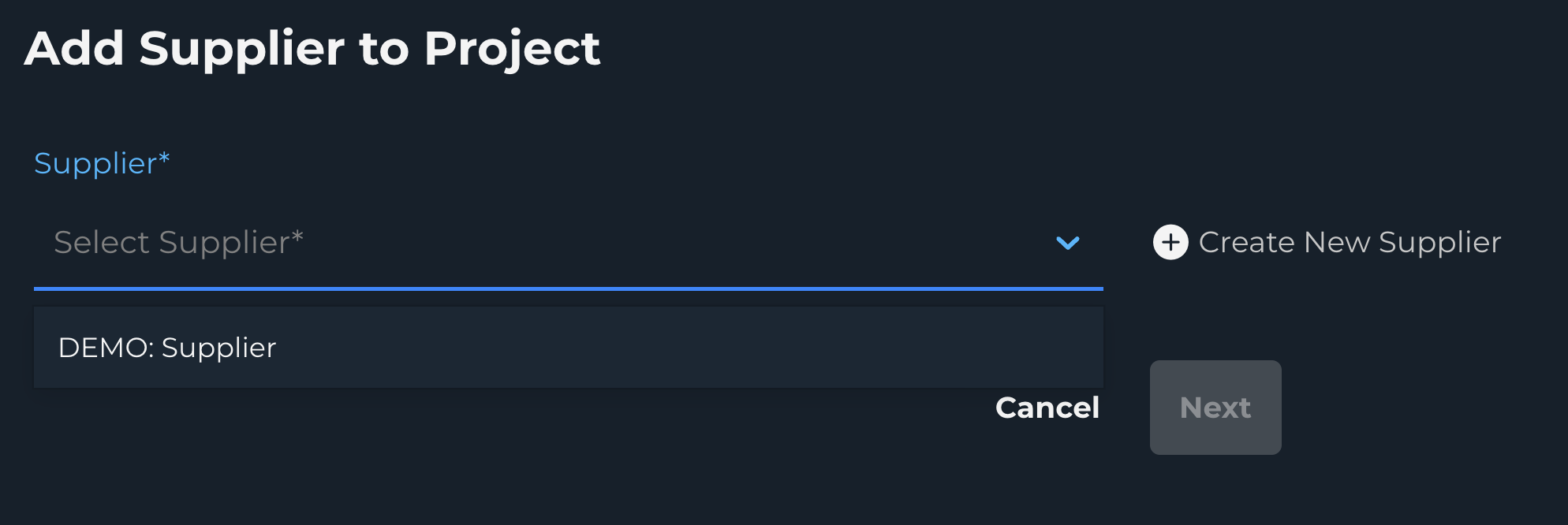
If the supplier has not yet been created, you need to "Create a New Supplier".
Once you click "Next" you will be shown a page where you input your project specific variables. These aren't needed for every supplier but if you're being asked for project specific variables it may look like this:
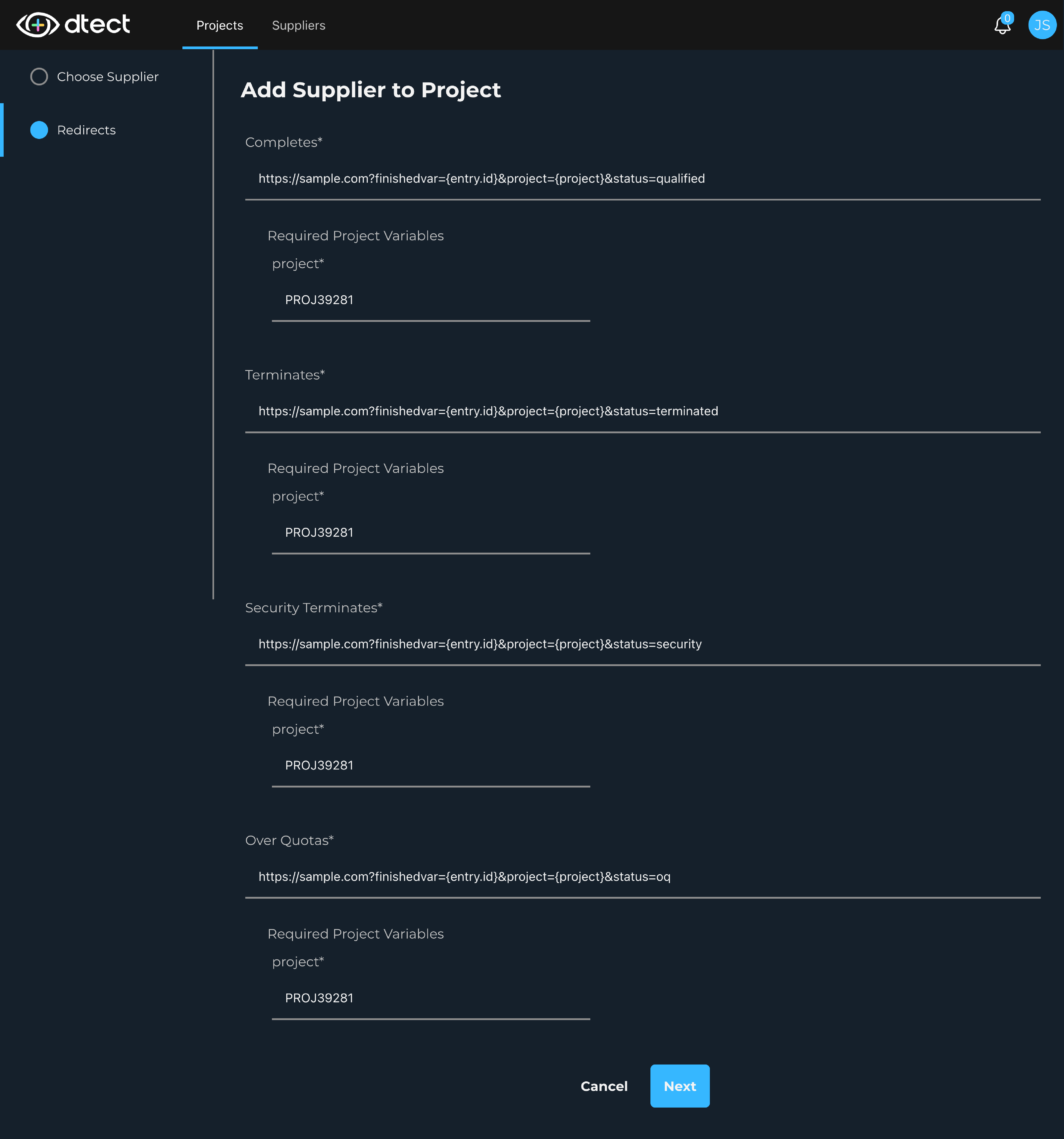
Add in your project specific variable, this information comes from the sample supplier. If it is asking for a "Required Project Variable" but you don't have it, please contact your Customer Success Manager or supplier.
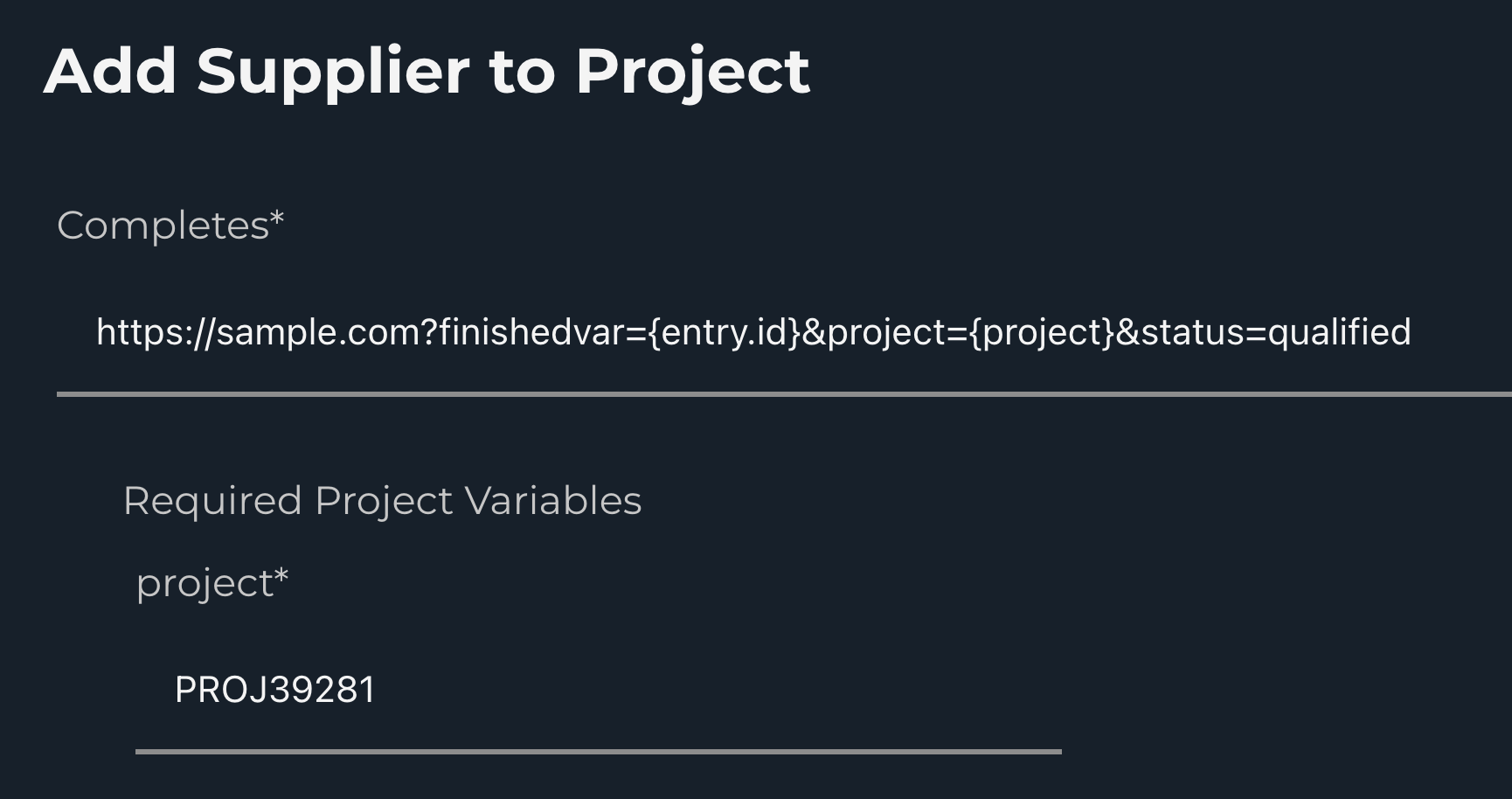
Click "Create" and you're finished adding the supplier.