The Progress export is a CSV file generated when you choose "Participant Report" from the Progress page.
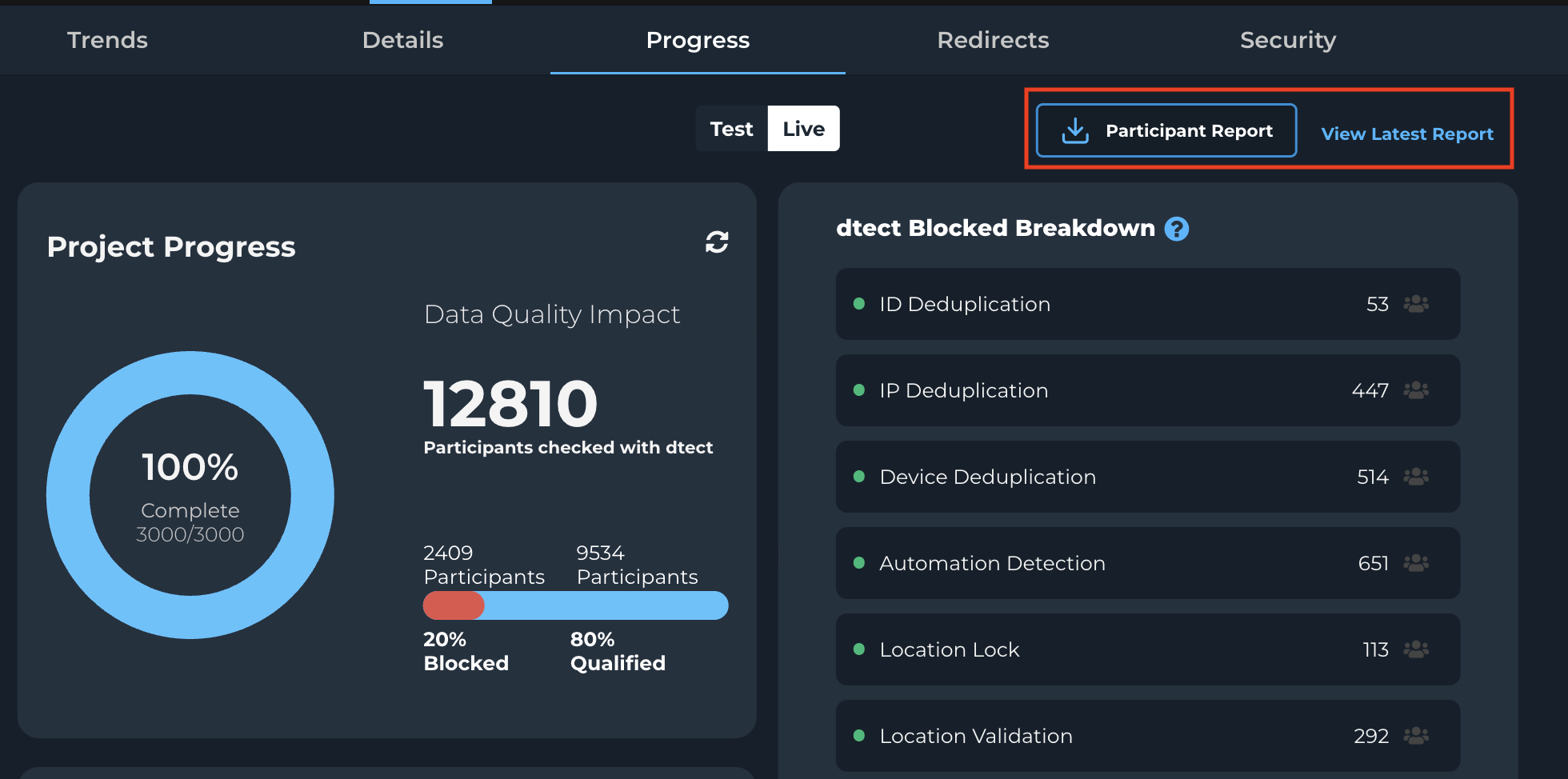
Once downloaded, you can open the file in Excel, Sheets, or Numbers to view the results.
Progress Export Data
The file contains the following columns:
| Column Name | Description |
|---|---|
| dtect ID | The ID dtect generated for the transaction |
| Participant ID | The supplier's unique identifier |
| Project Number | dtect generated project number for your account |
| Project Name | User generated name of the project |
| Supplier ID | A dtect generated ID representing which supplier the transaction is from |
| Supplier Name | The supplier's name |
| Survey Status | The status of the participant that comes from the survey redirect |
| dtect Status | The final dtect disposition status |
| dtect Status Description | A description of the dtect status |
| Screener Entered At | The GMT time the participant entered dtect |
| Screener Exited At | The GMT time the participant exited dtect |
| Survey Exited At | The GMT time the survey exited the survey |
| Length of Interview | How many minutes the participant spent in the survey |
| Unique Ref | A unique value which represents which supplier entry link was used |
| Entry Link Data | Contains a JSON list of variables passed in the URL from the supplier to dtect |
| dtect Entry Link | The link the participant was sent to from the supplier to dtect (prior to the survey) |
| Survey Entry Link | The link the participant was sent to so they can complete the survey |
| dtect Redirect Link | The link the survey sent participants to after finishing the survey |
| Supplier Redirect Link | The link dtect sent participants to at the end of the workflow |
| Billable | Indicates whether this is a billable participant |
| Question 1 - Single-Punch | The first closed-ended question asked of participants |
| Answer 1 | The first closed-ended answer provided by the participant |
| Answer 1 is Correct | Yes/No whether the first closed-ended answer was correct |
| Question 2 - Single-Punch | The second closed-ended question asked of participants |
| Answer 2 | The second closed-ended answer provided by the participant |
| Answer 2 is Correct | Yes/No whether the second closed-ended answer was correct |
| Question 3 - Single-Punch | The third closed-ended question asked of participants |
| Answer 3 | The third closed-ended answer provided by the participant |
| Answer 3 is Correct | Yes/No whether the third closed-ended answer was correct |
| Open End 1 | AI Detection open ended question |
| Open End Response 1 | AI Detection answer |
| AI Use Detected 1 | Yes/No whether the response was assisted |
| Termination Disabled | Yes/No whether participants were allowed to continue to the survey instead of being terminated/blocked in dtect |
| Duplicate Supplier Participant Id | Yes/No whether the participant entered with a duplicate supplier id |
| Device Deduplication | Yes/No whether the participant failed the device deduplication check |
| IP Deduplication | Yes/No whether the participant failed the IP deduplication check |
| Automation Detection | Yes/No whether the participant failed Automation Detection |
| Location Validation | Yes/No whether the participant failed Location Validation |
| Trusted Browsers & OS | Yes/No whether the participant failed Trusted Browsers & OS |
| Location Lock | Yes/No whether the participant failed Location Lock |
| Suspicious Behavior | Yes/No whether the participant failed ANY of the Suspicious Behavior checks |
| Suspicious Users Check Results | List of flags detected by the Suspicious Behavior feature |
| Unique Project Identifier | Pass or Fail for the Unique Project Identifier security feature |
Survey Status
| Status | Description |
|---|---|
| complete | Successfully finished the survey as a qualified complete and was redirected back to dtect. |
| duplicate | This participant has been seen before, either their device or IP address. |
| security_terminate | This participant was sent to the "security terminate" redirect within the survey. |
| over_quota | This participant was sent to the "over quota" redirect within the survey. |
| terminate | This participant was sent to the regular terminate redirect in the survey. |
dtect Status
| Status | Description |
|---|---|
| complete | Successfully passed all of dtect's enabled security tests and was sent to the survey. |
| terminate | Terminated for reasons other than security/duplicate/over_quota. |
| dropped | The user/transaction entered dtect but left before being sent to the survey or supplier. |
| duplicate | This user's fingerprint or IP address has already completed. |
| over_quota | This happens while the survey is paused/draft mode and if the quota stop has been reached. |
| security_terminate | The user failed one of the dtect security checks other than duplicate. |
dtect Status Description
| dtect Status Description | dtect Status | Description |
|---|---|---|
| Automation Detection | security terminate | The participant was detected to be using automation to complete their responses |
| Audience Validation | terminate | The participant did not answer enough of the quality questions correctly to proceed based on the threshold set in your project's security settings. |
| AI Detection | security terminate | The AI open-end question in the Quality Questions detected a paste, so the participant was terminated. |
| Location Validation | security terminate | Removed due to Location Validation being enabled. |
| Location Lock | security terminate | Transaction is located outside one of the countries selected in project settings and Location Lock is enabled in the security section of your project. |
| Untrusted Browser or OS | security terminate | The participant was using an untrusted browser or operating system while using the "Trusted Browsers & OS" security feature |
| Incorrect Unique Project Identifier | security terminate | The participant returned from the survey as a complete with an invalid unique project identifier |
| Device Deduplication | duplicate | This device has already been evaluated by dtect, and Device Deduplication is enabled. |
| IP Deduplication | duplicate | This IP address has already been evaluated by dtect, and IP Deduplication is enabled. |
| ID Deduplication | security terminate | The supplier ID has already been evaluated by dtect; you cannot disable this. |
| quota stop | over quota | The project has a quota stop enabled in the project settings, and the limit has been reached. |
| project draft | over quota | The project is in draft mode. Launch the project to collect responses or use the Test Link. |
| project paused | over quota | The project is currently paused. Relaunch the project to collect responses or use the Test Link. |
| project closed | over quota | The project is currently closed. Relaunch the project to collect responses. |
| supplier paused | over quota | The supplier for this transaction has been paused; re-enable them to allow these transactions. |
| supplier disabled | over quota | The supplier for this transaction has been disabled; re-enable them to allow these transactions. |
| attempted retry | security terminate | We believe this user was trying to go through our prescreener again once they had already finished it. |
| user chose to return | terminate | The user has JavaScript disabled or is preventing the preflight check from running; the participant chose the option to return to the supplier rather than enabling the checks. |
| missing device fingerprint | security terminate | The participant's device fingerprint is required but could not be retrieved. |
| missing IP address | security terminate | The participant's IP address is missing (very unlikely to happen). |
| preflight not run | security terminate | The preflight check (initial check when they land on the page) has not run, so we rejected the participant as they could be tampering with the requests. |
| Attempted to reenter screener after completion or termination | security terminate | Participant attempted to reenter the screener after finishing |
| Security checks incomplete | security terminate | dtect was unable to run its security checks on this participant |
| Attempted to bypass security checks after termination | security terminate | After being terminated the participant attempted to access the survey through dtect again |