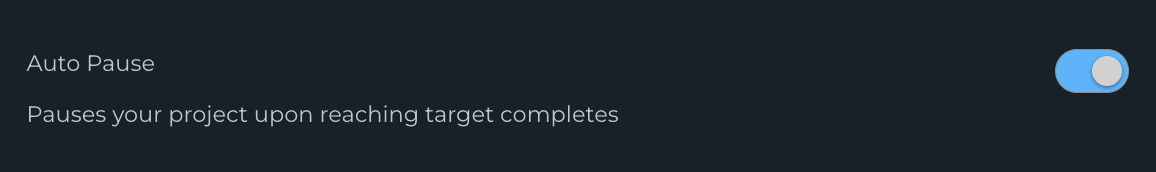This article is intended to give a summary of the Auto Pause functionality found in dtect.
What's Auto Pause?
A quota is the number of survey completes needed to meet your requirement, such as the number of Gen Z participants and the number of Millennials.
Where Can You Find Auto Pause in dtect?
At the top of every project page is a Live Completes tracker with a hand. This hand represents whether the Auto Pause is enabled or disabled.
What's the Hand?

When the hand is filled in with blue, as shown above, the quota stop is enabled.
In this example, after 500 completes have been reached, the next respondent would be sent to the over quota redirect.

When the hand is a border only, the quota stop is currently disabled.
When the target completes are reached, dtect will continue sending respondents despite the target being reached.
Enabling or Disabling Auto Pause

Click "Edit' on the project page to enable or disable the Auto Pause.
Once there, toggle the Auto Pause selection to turn it on or off. Be sure to save!