Automation Detection is a sophisticated security feature that protects your surveys from automated responses, bots, and other non-human participants. Leveraging historical data, machine learning, and expert insights, dtect automatically applies the optimal security settings for your projects. Behind the scenes, dtect continuously manages risk scores to ensure that only non-automated responses are processed.
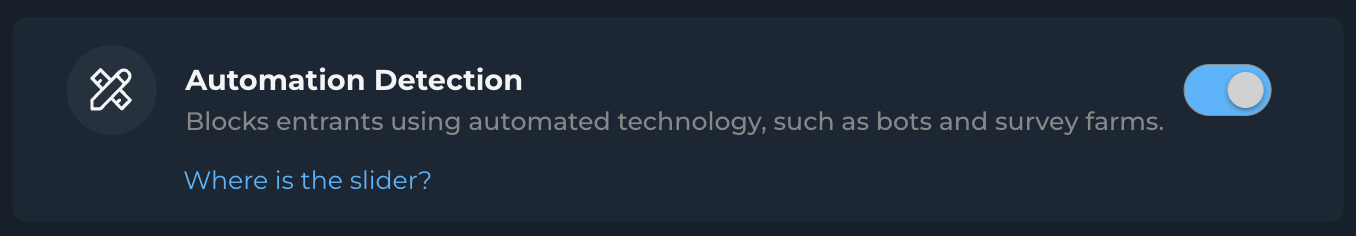
Activate the feature with the on/off toggle and monitor your project quality using dtect’s real-time analytics. dtect evolves its security settings to stay ahead of emerging threats so you don’t have to.
Key Benefits
- Bot Prevention: Blocks automated survey completion attempts
- Optimized Security: Automatically adjusts settings based on evolving fraud
- Proactive Protection: Stops automated threats before they enter your survey
- Real-time Analysis: Evaluates each participant as they enter
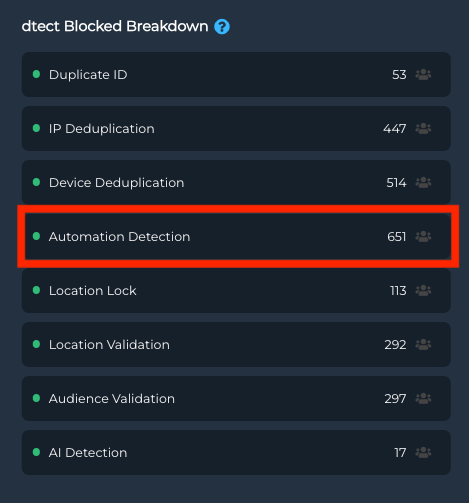
How It Works
- dtect continuously analyzes participants using advanced algorithms.
- The system automatically integrates historical data, machine learning, and expert insights to calculate risk scores behind the scenes.
- A simple toggle enables or disables Automation Detection; no manual threshold adjustments are required.
- Only responses that meet dtect's security criteria proceed to your survey.
The previous security threshold slider ranging from 0 to 100 has been replaced by a toggle. dtect now automatically optimizes security settings to protect your surveys.
Using Automation Detection Effectively
Activating Automation Detection
Simply enable Automation Detection using the toggle. dtect’s intelligent system takes care of adjusting security settings, ensuring robust protection without manual intervention.
For B2B studies that require specialized audience protection, activating Automation Detection provides consistent, dynamic security without the need for constant adjustments.
Best Practices
Implementation
-
Initial Setup
- Toggle on Automation Detection.
- Test with a small sample.
- Monitor real-time analytics to ensure optimal performance.
-
Optimization
- Review performance metrics on your Progress page.
- Ensure dtect is correctly filtering automated responses.
- Focus on data quality while balancing survey accessibility.
Monitoring
Regularly review your project analytics to track the performance of Automation Detection. Look out for any unusual trends in response quality and volume.
Key metrics to track:
- Automated response termination rates
- Survey completion rates
- Quality of data responses
- Regional variations in threat levels
Troubleshooting
Common Scenarios
High Termination Rates
- Review recent performance data.
- Check for unusual traffic patterns or potential false positives.
- Consult with your Customer Success Manager if significant changes occur.
Optimal performance metrics vary by study type and audience. Work with your Customer Success Manager to establish appropriate benchmarks.
Advanced Usage
Project-Specific Considerations
High-Stakes Research
- Activate Automation Detection for robust security.
- Leverage dtect’s integration with complementary features such as Location Validation and Audience Validation for enhanced protection.
- Monitor performance closely to adapt to changing threat patterns.
For high-stakes projects, integrate Automation Detection with other security features to create a comprehensive defense strategy.
Integration with Other Features
- Seamlessly works with Location Validation.
- Complements Audience Validation.
- Enhances IP/Device Deduplication.
Questions or Concerns?
Contact your Customer Success Manager for:
- Guidance on using Automation Detection effectively
- Industry-specific security recommendations
- Detailed performance analysis
Remember: Automation Detection is your primary defense against non-human participants. Regular monitoring and leveraging dtect’s automated security ensure optimal survey performance while maintaining data quality.